
Payne Brothers Firearms has a great selection of silencers and accessories that are in stock and ready for purchase. If the suppressor you want is not available in our store, you can also purchase them from our online inventory at www.SilencerShop.com/PayneBrothers. Simply select Payne Brothers Firearms as your preferred dealer at time of purchase, and your silencer will be shipped to PBF labeled with your name and phone number. As long as PBF is selected as your dealer, there will be no Class 3 transfer fees to worry about.

You must purchase a Tax Stamp for each silencer you have purchased. If you are getting 3 silencers, you will need to get 3 Tax Stamps. Each Tax Stamp is $200. Because the Tax Stamp payment to the ATF will be made by SilencerShop on your behalf using their credit card, there is a $5 processing fee added to the Tax Stamp amount. Steps 4-6 listed below require the use of the Silencer Shop kiosk. There is a kiosk and paper handling fee for each silencer application in the amount of $25 that goes to Silencer Shop as well. Therefore, each Tax Stamp totals in the amount of $230. The Tax Stamp + Fees can be purchased from Payne Brothers Firearms or from SilencerShop.com. Most of our customers find it easier to simply purchase the Tax Stamp from PBF

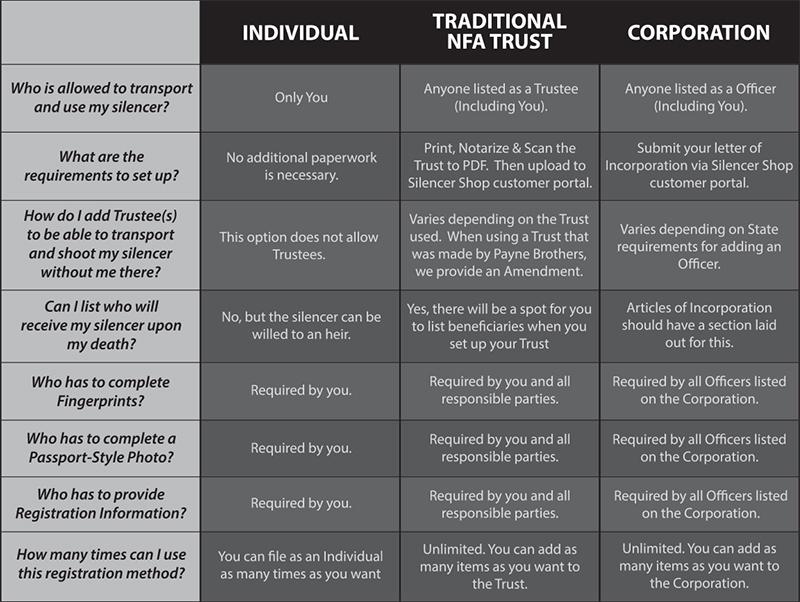

For this step, you will need to visit our store at 5315 Highway Blvd - Suite A Katy, Texas 77494 to use our SilencerShop Kiosk. To begin this process, simply tap the kiosk screen, and select REQUEST A NEW CODE. You will be asked to enter 4 pieces of information: First Name, Last Name, Mobile Number, and Email Address. Once completed, select the green button in the top-right corner to continue. Within a few seconds, you will receive a text message from SilencerShop containing a QR Code and a 6-digit Alphanumeric Passcode. Click "Continue" on the kiosk. Here you will need to either scan the QR code that you received by text message or you can simply type in the 6-digit passcode. Keep this passcode for your records as you will need it again when taking your passport style photo on Step #5.
FINGERPRINT SCANNINGA brief video demonstration will play on the kiosk indicating how to scan your fingerprints. Pay close attention to not only which fingers you are being asked to scan, but also take notice to which hand (left or right) you should be scanning. The first batch of scans will be done by simply pressing down with your fingers without a rolling motion. You will do the 4 fingers on left hand first, then left thumb, then right thumb, then right 4 fingers. You will notice that each fingerprint is given a rating such as POOR, FAIR, GOOD, etc. Although the kiosk will accept a POOR rating, we suggest selecting “RESCAN” until you receive a rating of FAIR or better. If after a couple attempts you still receive a POOR rating, select ACCEPT to move on to the next scan. If you have any issues or concerns regarding this process, a PBF team member will be happy to assist you.
Quick Tip: If you find that your fingerprint scans are coming out faint or lacking detail, try touching your face or neck with your fingers. The oil from your face will help to darken and improve the quality of your fingerprint scans.
For the next batch of scans, you will need to scan each individual finger while using a rolling motion starting with your left pinky finger. You will notice that there is a yellow box that has been added to the kiosk screen. To start the scan, simply place your left pinky finger on the scanner and hold it until the yellow box turns green, then begin rolling that finger to the right and left. Once you receive a "FAIR" or better rating on the scan, you can move on to the next finger (left ring finger). Repeat these steps until all 10 fingers are complete.

To submit your Passport-Style Photo to the ATF, you will need to download and install the Silencer Shop App onto your smartphone. Open the app and log in by selecting "USE KIOSK CODE". Type in the same 6-digit alphanumeric code that you received from Silencer Shop on step #4. If you have misplaced the 6-digit code, you can request that it be sent to you by clicking on "GET KIOSK CODE" and entering in your name, phone number and email address.
Once logged onto the app, you will need to tap on the word "PHOTO" at the bottom of your screen. Answer all the pop-up prompts until your camera has turned on. ATF requires that you use a white or neutral colored background. The photo must show your entire face, neck and tops of shoulders. NO HATS. NO GLASSES (PRESCRIPTION OR SUNGLASSES). NO SMILING. You can take either take your photo as a selfie, or have someone take the photo for you. Once the photo is taken, you will be given a chance to zoom in and center your face in needed. Once you have everything positioned correctly, click on "DONE" or click the "Check Mark". Your photo will be automatically saved to your account.

In order for your Form 4 application to be submitted via E-Forms, you must register with the ATF by setting up your E-Forms account. This can be done online by typing in www.atfonline.gov in your web browser. This will take you to a webpage titled "Welcome to ATFOnline.GOV" followed by 7 links. Click of the fourth link labeled "eForms". You should now be at " the Bureau of Alcohol, Tobacco, Firearms and Explosives's Modernized eForms Application" log in page.
FIRST TIME USERS: If this is your first time using the ATF e-Forms site, you will need to click on the green button labeled "REGISTER" on the home screen to begin. This will take you to the "USER REGISTRATION" form. This form will need to be filled out completely, and the info submitted on this form must match exactly with the info you submitted on the Silencer Shop kiosk. This includes your FIRST, MIDDLE and LAST name, as well as your email address, home address and phone number. IF YOUR INFO ON THE SILENCERSHOP KIOSK AND ATF EFORMS ACCOUNT DOES NOT MATCH EXACTLY, YOU WILL RECEIVE AN ERROR MESSAGE WHEN ATTEMPTING TO SUBMIT YOUR FORM 4 APPLICATION TO THE ATF AND WILL NOT BE ABLE TO CONTINUE UNTIL THE INFO IS CORRECTED.
As you are filling out the registration form, it is HIGHLY RECOMMENDED that you write down and keep record of these important items: (1) USERNAME (2) SECURITY QUESTION + ANSWER (3) PASSWORD (4) 4-DIGIT PIN. Hold on to this piece of paper for your records. Its also recommended that you take a photo of this piece of paper with your phone. In case you misplace this piece of paper, you will have it saved on your phone.



This is undoubtedly the most difficult step in the process of getting a silencer. Fortunately, what used to take well over a year or more to get approved is now taking about 6 to 8 months for approval. In some cases, you can get your Form 4 approved in 90 days or less. Some might suggest that you try and forget that you even purchased a silencer in hopes that the wait time passes by more quickly. We however recommend that you use this time to take care of any necessary preperations before you are able to bring your silencer home with you. Do you need to have any barrels threaded on any your rifles? Are there additional accessories such as quick mounts or silencer covers that you might need? Don’t wait until its time to pick up your silencer! The accessories that you will need may become scarce or hard to find by the time your silencer(s) are ready to pick up. Use this time wisely!

